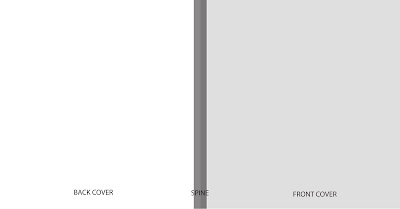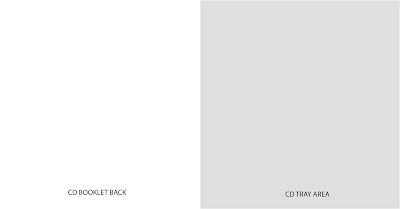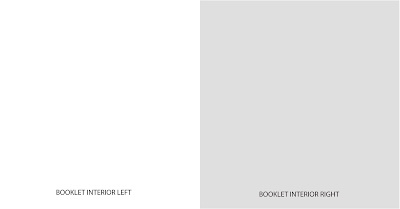ART 221: Graphic Design I
Assignment 8: CD Package Design
Prof. Speaker
Project
This project requires the designer to create a CD package that consists of multiple panels and the actual CD itself. The designer must physically construct the package – whether in a CD jewel case, cardboard digi-pak, or other original design. Emphasis should be placed on the quality of the solution – a high quality end product is expected.
Requirements
The designer will physically create the CD Package, as well as “flat” presentation version, mounted on black foam core.
General Information
1. All information concerning the package (title of artist, album title) must be provided by the designer. Information that must be included within the design: artist name, album title, record label, song titles, band or artist members, production credits (album producer, engineer, etc.). Additionally, you must include a barcode (high res versions may be found online).
2. No more than two typefaces may be used for the entire package.
3. A minimum of eight separate panels or sections must be designed by the student. This may include, but are not limited to, a front/back cover, CD tray area, booklet back, booklet interior. Do not forget to include a spine of the CD package.
4. Do not forget to design the CD itself. This will require the designer to creatively approach methods of printing on the disc itself, and may demand alternative approaches to application of imagery/typography on the disc surface.
5. All imagery included in the CD package must have been created solely by the designer. You may not utilize any imagery from exterior sources (google, books, the internet). If photography is to be included, the designer must create it, etc.
Technical Requirements
The designer will mount and matte each panel section (front/back cover together, etc. as shown in the example below) on one black foamboard. This board should give a one inch border around the upper, left, and right borders, and a two inch border at bottom (similar to the last assignment). Most CD panel areas measure 4.7H X 4.5W, but by no means is this a strict rule.
Other Information
There are plenty of CD package templates to be found online. Look at the CD’s that you own, as well as your friends. Look for ideas in terms of design and generally included information. This should guide you as to what information is essential to a CD sleeve.
There are many, many CD package ideas to choose from. Please research comprehensively before commencing with the design process. It is OK to create a traditional jewel case design – just be sure of the quality of your design, as the full emphasis will be placed on the design as opposed to the originality of the package itself.
After you have researched CD packaging options, select an option that will offer a creative solution. Creativity and originality are very important to this assignment – most likely you will need to have all or portions of printed at external printers (UPS store, the library, etc). Our printer will not print on cardboard, plastic, vellum, or other alternative materials. Consider this when researching package designs.
Do not forget all of the quality design concepts that have lead to this project. Please constantly consider negative space, alignment, balance, unity, etc. The entire package should have a unified look and feel, and a clear and easy flow should occur between all portions of the design.
Stay away from filters! Filters cheapen your design and cause the work to look amateurish, as amateurs use filters to overcompensate for their poor design. This includes drop shadows, unnecessary blurring, etc. Type “tricks” often look “photoshop-y” and are a clear indication of inexperience. Do not undercut the quality of your design by utilizing filters – this is not a matter of my opinion, this advisement is a product of experience within the design industry.
Rubric
This assignment is represents the final exam and is crucial to your final grade.
Areas of graded emphasis:
Typeface Usage
Cohesion of Total Package
Unity of Color Palette
Originality of Design
Quality of Solution
Overall Craftsmenship
Deadline and Critique
Critique will occur during the designated exam period.
PLACES TO LOOK FOR INSPIRATION:
http://www.discmakers.com/
Innovations in CD Packaging Design by Charlotte Rivers is the definitive resource.
This is just the tip of the iceberg – look around and find an original solution.





 The "CADENCE" package is a good example of a quality design solution. The designer utilized a refined color palette (in this case the power palette), a single typeface, a unified design theme that flows from page to page, inclusion of all necessary information, and necessary legal information (barcode, anti-piracy seal, parental advisory tag).
The "CADENCE" package is a good example of a quality design solution. The designer utilized a refined color palette (in this case the power palette), a single typeface, a unified design theme that flows from page to page, inclusion of all necessary information, and necessary legal information (barcode, anti-piracy seal, parental advisory tag).