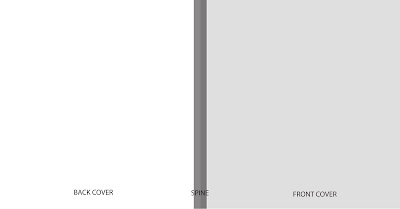
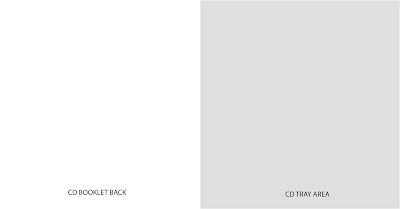
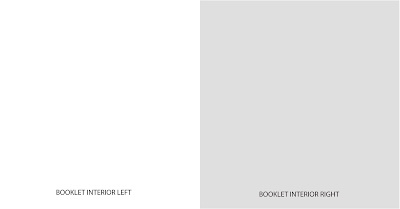
ART 229
SPEAKER
FINAL CD PROJECT #4
GENERAL INFORMATION
This is the final project for this class. You will exercise all of your skills in Photoshop to create an aesthetically pleasing and visually interesting CD package. You must generate all of your own imagery for the package.
Using Photoshop image selection, layering, and editing tools, you will weave part or all of the images to create a cd package on the digital canvas. You may choose any theme for this project. You must use a minimum of 6 images within your cd package, as well as several elements of type.
You will create a front and back cover (with spine), and an interior layout (booklet back and cd tray area which will be designed as if the cd tray is transparent), and an interior booklet. Each section will be designed at 9 X 4.7.
You cannot utilize more than two different fonts. Utilize a refined color palette – take a look at www.colourlovers.com for ideas.
SIZE REQUIREMENTS
Image Size: 9 X 4.7 (each section)
File Format: Photoshop (psd)
Resolution: 300
COMPOSITION CONSIDERATION
Variety (of shapes, images, lines).
Scale (different sizes of elements-big/small/medium).
Asymmetrical Balance (do not have a bull’s eye composition).
Movement (vertical, horizontal and diagonal elements).
Focal Point (a single dominating element).
Repetition (repeat an element – shape, color, line, object).
Value (light and dark range).
You MUST have a focal point, or dominate image on the cd cover. Think of what you want that to image to be, and then decide how the other images within the package will support it.
OTHER THINGS TO KEEP IN MIND
When collecting images, the larger the better. Google image search is a great place to start. The Google image search allows you to search for only large images – this will prove crucial to your finished work. Remember, “garbage in, garbage out”; in other words, you cannot make a low resolution image into a high resolution image. You CAN use google images etc, but they cannot be of a band or musical artist - it has to be other than a musician so that there is no connotation from the viewer about the artist.
Look at your or your friend's cd’s – think about how the entire package flows together, with each and every type, color, and layout decision effecting the entire package.
Your cd package must have an overall theme. For example, you must begin by choose the artist and album name. Then you must decide what types of imagery would support this name, as well as type and color selections. Remember the entire package must flow together.
Select an idea that you feel strongly about and enjoy.
Below there are some palettes that you may utilize.
SPEAKER
FINAL CD PROJECT #4
GENERAL INFORMATION
This is the final project for this class. You will exercise all of your skills in Photoshop to create an aesthetically pleasing and visually interesting CD package. You must generate all of your own imagery for the package.
Using Photoshop image selection, layering, and editing tools, you will weave part or all of the images to create a cd package on the digital canvas. You may choose any theme for this project. You must use a minimum of 6 images within your cd package, as well as several elements of type.
You will create a front and back cover (with spine), and an interior layout (booklet back and cd tray area which will be designed as if the cd tray is transparent), and an interior booklet. Each section will be designed at 9 X 4.7.
You cannot utilize more than two different fonts. Utilize a refined color palette – take a look at www.colourlovers.com for ideas.
SIZE REQUIREMENTS
Image Size: 9 X 4.7 (each section)
File Format: Photoshop (psd)
Resolution: 300
COMPOSITION CONSIDERATION
Variety (of shapes, images, lines).
Scale (different sizes of elements-big/small/medium).
Asymmetrical Balance (do not have a bull’s eye composition).
Movement (vertical, horizontal and diagonal elements).
Focal Point (a single dominating element).
Repetition (repeat an element – shape, color, line, object).
Value (light and dark range).
You MUST have a focal point, or dominate image on the cd cover. Think of what you want that to image to be, and then decide how the other images within the package will support it.
OTHER THINGS TO KEEP IN MIND
When collecting images, the larger the better. Google image search is a great place to start. The Google image search allows you to search for only large images – this will prove crucial to your finished work. Remember, “garbage in, garbage out”; in other words, you cannot make a low resolution image into a high resolution image. You CAN use google images etc, but they cannot be of a band or musical artist - it has to be other than a musician so that there is no connotation from the viewer about the artist.
Look at your or your friend's cd’s – think about how the entire package flows together, with each and every type, color, and layout decision effecting the entire package.
Your cd package must have an overall theme. For example, you must begin by choose the artist and album name. Then you must decide what types of imagery would support this name, as well as type and color selections. Remember the entire package must flow together.
Select an idea that you feel strongly about and enjoy.
Below there are some palettes that you may utilize.